Batch download videos from Instagram posts, stories, Reels, or other 1000+ video-sharing and social media sites.
Free DownloadInstagram is a social media platform where one billion people share photos and videos that showcase their creativity. Sometimes you wish to save some funny videos from posts to watch them later, but Instagram doesn’t let you download them directly. That’s why you need Vidownloader online Insta to MP4 downloader to get your desired videos without any hassle.
With our online Instagram Video Converter, you can easily handle Instagram video download to MP4 without any software installation. No matter the video from Reels, story, IGTV, or post, you can get video to MP4 converted online in just a few clicks.
Worry about the conversion process being too complex? There's little concern about this as long as you choose our Instagram URL to MP4 converter. All you need to master is the copy-and-paste method. Simply paste the link and our platform will do it instantly.
Wish to save Instagram Reels for future reference and inspiration and save them as MP4 compatible with most devices and platforms? You're in the right place. Our free Instagram Reels to MP4 tool lets you save any Reels you like without any cost.
To get your favorite Instagram MP4 download for offline viewing, utilizing the Vidownloader Instagram to .mp4 is a great way. Whether you use Windows, Mac, Linux, Android, and iOS, you can download any video to MP4 from Instagram easily and quickly.
Run the Instagram app on your phone or visit Instagram.com on your computer. Copy the video URL you prefer to download.
Head to Instagram to MP4 converter and paste the copied Instagram video URL into the search box. Then hit “Start.”
All the qualities of MP4 format show up. Pick one of them you prefer and hit the Download button to save it to your device.
With Vidownloader, you can do more than download videos to MP4 from Instagram. You can also convert videos to MP4 from various sites like Facebook, Twitter, TikTok, Reddit, Tumblr, and more. And if you need other tools from different sources, check out Reddit to MP4 or Tumblr to MP4 converter.
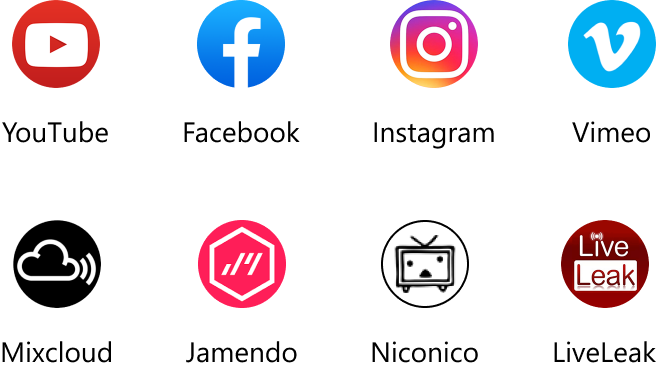
With our online Instagram video downloader, you can easily get your desired videos even if you boast no advanced tech knowledge.
Enter our website address in any browser to get Instagram to MP4 conversion, no need to install any app on mobile phone or program on PC.
Thanks to the advanced server and high-speed conversion process, converting any IG video to MP4 format in a few minutes is an easy job.
1. Find the content you wish to download and click on the three-dot icon to select the Copy Link option.
2. Go to Instagram to MP4 Converter and paste the link into the search field. After that, click on the Start button to detect this video.
3. After parsing, select your preferred quality in MP4 format. Finally, hit the Download button to save the .mp4 file to your PC.
The answer is yes. The whole Instagram to MP4 conversion process has been approved to be completely safe for everybody. No need to log in or provide any info to create an account, downloading your desired videos directly is a breeze.
Sure. Regardless of what iOS system you’re using, you can download instagram video to MP4 directly from your default browser - Safari. Simply access our site and get your desired video format effortlessly!
Wish to batch download IG to MP4 in HD quality? You’ve come to the right place. With the Pro Instagram Downloader, you can quickly get Instagram to MP4 downloaded in bulk without sacrificing quality. Plus, handling unlimited Instagram video downloads forever is a cinch.
All current browsers are available for downloading, including Chrome, Safari, Edge, Firefox, IE, and more.
out of kind of love
out of 5 stars
Last updated: 2025-11-09